What do you think of when you hear “Guided Selling”? If you’re a consumer, you might think of recommendations for other items you might like after you add something to your cart or make a purchase online. You might also think of a questionnaire when you’re choosing features for a new laptop or phone.
Salespeople might think of a similar questionnaire—a series of inputs that leads the salesperson to recommendations with pricing, specification, and margins that they should share with the customer. Guided selling offers more than automated product recommendations and proposals, however. Here are 2 critical questions modern sales companies can answer by implementing guided selling throughout the lengthening B2B sales cycle, and not just the last mile.
What does the buyer need?
No, not just which of your products does your buyer need. What problem are they seeking to solve? For a CPG company, the need might be simple: they need to fill shelves with high-selling products. For a software company, they might be seeking to solve a series of problems, and what those are might differ across roles or departments within a single company. This type of buying environment requires salespeople to act as consultants, helping buyers to determine what issue they’re solving and if your company is the best one to solve it.
If you’re selling a single product, that might not be something you would need guided selling for. But if you’re responsible for selling a suite of products that address different business challenges, you can use guided selling to help guide your conversation. Branching questions will help diagnose the problem or guide the salesperson along the process. For example, with software:
- Are your individual goals aligned with other corporate initiatives?
- What are shortcomings of what you use today?
- What level of customization are you looking for?
- Whose buy-in do you need to deploy the solution?
Determining what the buyer needs will be the first step for determining the path you’ll take for the sales process, including stakeholders to engage, which products you think address their needs, and if you are in fact the right provider the meet them.
Download our 6 step guide to buying an enterprise software solution
How do you convince the buyer?
Before you plug in some data points to spit out a proposal, you need to give your prospect a reason to sign. Guided selling empowers salespeople to advise and provide compelling arguments to buy in several different forms.
Calculators and Data Visualization. Prospects don’t buy because of features—they buy because of benefits, and data makes those benefits concrete. Communicate the benefits by integrating data into your pitches and presentations. This data can take many forms, but here are two examples
- ROI calculators: Use information that the customer provides based on your own data to show them the return on investment they can see by purchasing your product. You can use data based on region, similar companies, volume, etc. and adjust based on different buying choices to help the prospect see what one works for him.
- Live data integration: You don’t have to use the data that you have in a calculator to show value to your prospect. With guided selling software, salespeople can pull data unique for a prospect’s situation into a more generic piece of content that personalizes content without the salesperson creating a brand new presentation.
Prescriptive Content. With more money invested in content development every year and the majority of sales content continuing to be unused, finding good content can be difficult enough for salespeople. Finding good and relevant content without any guidance? Forget about it. How salespeople are guided to content can be approached in several ways:
- Questionnaires: Similar to how to get at the buyer’s needs, salespeople can answer questions a step further that offer up content that might be appropriate (e.g., a case study for a company from the same industry, a testimonial from someone with the same role as the prospect).
- Content Metadata: Administrators, whether sales managers or marketers, can tag collateral with metadata to tie content to the topic they’re covering while a salesperson is with a prospect (or as they’re looking for content to follow up with after a meeting). Salespeople can then search using keywords to find the relevant content.
- CRM data: For a step further, track how content is used in past deals based on information from your customer relationship management software. Not only will this help determine what content best closes deal, but it deliver salespeople content based on what customer lifecycle stage a prospect is in (e.g., awareness content vs decision).
Companies without a lot of content or with a narrow audience can get away without implementing guided selling techniques, but forward-thinking enterprises who want to engage their customers should consider how they can guide both salespeople and their prospects throughout the sales cycle.
Comments are closed.