While 61% of organizations surveyed in a recent CSO Insights study stated they have a sales enablement function, only 34.4% of those respondents indicated they are meeting the majority of their sales enablement expectations. And I’m not surprised. Sales enablement can mean different things to different organizations, and in reality, few are getting it right. Believe me, I’ve been there.
Prior to working at Mediafly, I worked in a sales enablement capacity at a medium-sized B2B tech company. And while my role at the time was created to help the organization prioritize sales enablement, the resources I had to work with did little to improve sales efficiency or effectiveness. Despite my repeated efforts to obtain a true sales enablement platform, our C-suite felt confident we could make do with what we had, and our business suffered as a result.
Coming to work for Mediafly was like a breath of fresh air. I found my people – people who understand the monumental role technology plays in advancing sales performance and increasing revenue. Today, I’m sharing my experience to help companies who may be making the same mistakes in the hopes that you can course-correct and start seeing the results you set out to achieve initially. Here’s where you could be going wrong:
SharePoint is not sales enablement
If you’re currently using SharePoint to manage and distribute content, I applaud your efforts. You recognize the need for a central content repository to equip your sellers with all of the knowledge and collateral they need to effectively interact with prospective buyers. On the flip side, I feel so much remorse for you, because managing sales content in SharePoint was the bane of my existence for nearly four years. I know what you’re thinking, it couldn’t have been that bad. But I assure you, it was.
In my experience, SharePoint was clunky, difficult to navigate, and impossible to structure in a way that’s conducive to selling. Tag all the content you like, your sellers will never find that content where they need it to be when they need it. Do your sales reps present on mobile devices? Best of luck. SharePoint is quite possibly the least mobile-friendly tool I’ve ever used. Oh, and pray for good WiFi in the field because those files will not be accessible offline when your sellers need them most.
That’s only the beginning. In addition to falling short as a presentation tool for sellers, SharePoint also poses a number of challenges for marketers. Need to update a piece of sales collateral? Without the right settings enabled, have fun changing out the file in 10 different places (by the way, it takes a million years to upload each file). Utilizing the check-in/check-out feature? We struggled with people forgetting to check content back in, rendering it inaccessible to the rest of the global team at times we needed it most. And even when it was checked in, it often got stuck in check out mode – an annoying glitch we never seemed to solve.
Need to give your sellers the freedom to personalize content? If you give them admin rights, it’s too easy to mistakenly update the master copy available to everyone in SharePoint. If you don’t, you’ll have them downloading the content to their desktops and making ad hoc changes which means your marketers lose all visibility into whether the content your prospective buyers are seeing is consistent, accurate and on-brand.
SharePoint is a content repository, not a content management system
Is it possible that we just didn’t have SharePoint configured properly for what we wanted it to do? Probably. But that’s the problem with SharePoint. It’s an overly general tool, which means unless you have it configured exactly to your specifications (sounds expensive, right?), it’s never going to be intuitive enough for your sellers and marketers to actually want to adopt it. And don’t get me started on measuring adoption. You can see from a high-level how many times an asset has been viewed, but not by who or in what context. If you want to understand if and how your sales content is being leveraged and whether it’s helping your sellers convert prospects into customers, you’re much better off deploying a more specialized tool or platform built to enable your sellers and marketers in exactly the way you want.
“Distribute the updated version via email so everyone has it”
I joke, I joke…This is literally the most untrue thing to ever be spoken. Well, I guess technically everyone does “have it”, but not everyone will use it.
Let me give you a play by play of what happens when you distribute content to your sales organization via email:
- Sales reps save it to their desktop
- Sales reps use said desktop version in their emails and presentations to prospective buyers forever and ever
For extra emphasis, I’ll quote the movie Sandlot, a childhood fave. “FOR. EV. ERRRRRRR”.
Seriously, update that sales collateral as many times as you like and re-distribute. It will get lost every single time in an abyss of inbox messages, and sellers will continue to use that trusty version they saved in their desktop files three years ago.
If they do, by chance, recall that a newer version exists, your marketing team will almost certainly receive an email asking for the latest file. It’s not your sellers’ fault. Like SharePoint, email is not a content management tool. It shouldn’t be treated as such.
Your sellers are either spending way too much or way too little time on data entry (either way, it’s a problem)
According to InsideSales, sales reps spend over 63% of their time on admin tasks. This includes data entry. I’ll admit, this is a great stat to reference if you’re trying to build your case for sales enablement. Heck, I’ve cited it before in my own blog articles. But it doesn’t reflect my personal experience.
You see, all the companies I’ve worked at in my decade-plus in the B2B tech space have had huge issues with CRM adoption. The sales reps I’ve worked with could not have been spending over half of their time on data entry because they didn’t use CRM. That’s not a knock on salespeople. I don’t blame them. It definitely would have taken up that much of their time if they did – time that would be better spent selling.
A good sales enablement platform automates CRM data entry
If your reps are truly bogged down by data entry, deploying sales enablement tools to increase sales efficiency is a good play. But a better play, regardless of if your sellers are spending too much time on data entry or failing to enter any data at all, is to implement sales enablement technology to help you capture data and insights you’re not capturing today – data and insights to help you cross-sell, upsell, create more relevant content, increase customer loyalty and more – without placing additional demands on your sellers. The right sales enablement platform will leverage CRM integration and machine learning to automatically capture data from sales meetings and log it in the appropriate CRM record. Using robust analytics and reporting, you can then gain a better understanding of if and when your content is used in a sales cycle and tie specific content assets back to revenue.
3 Key Takeaways for Sales Enablement Functions
If you take anything away from this blog, it’s that trying to enable your sellers and marketers with tools and technologies that aren’t built for sales enablement can often do more harm than good. A platform built with your sellers and marketers in mind will deliver a much greater return on investment and far less frustration. If you’re trying to “make do” with the tools you have now and see you’re not meeting your goals, I encourage you to explore the idea of implementing a true sales enablement platform. Here are some tips to ensure adoption and success:
- Select a platform with both content management and presentation capabilities. No matter how good your sales content is, it’s useless if your sellers can’t access and share it in real-time with buyers.
- Make it easy to interact with your content. Create a sales application with an intuitive user interface that allows sellers to easily search, find, and personalize the latest content to ensure compliance.
- Don’t adopt tools for the sake of efficiency. While driving sales efficiency is part of sales enablement, you’ll see a higher return on investment if the tools you deploy also help increase sales effectiveness and drive business results.
Take advantage of our easy, affordable, and risk-free sales enablement offer today and see for yourself.
Comments are closed.