With 80% of all sales interactions expected to occur digitally by 2025, virtual sales presentations are here to stay. Do your presentations effectively capture your digital buyers’ attention and help move deals forward?
How to Create an Effective Virtual Sales Presentation
The easiest way to determine if your virtual sales presentations are indeed effective is to gauge whether or not they’re achieving your desired outcomes. If you’re not achieving those outcomes, your presentations are likely missing the mark. Here are six steps to fix it.
1. Define clear objectives.
First, you’ll need to answer a few questions:
- What is the purpose of the meeting?
- Who is your audience?
- What is it they need to hear?
Once you answer these questions, you can determine what you want to achieve. At Presentify, we look at outcomes through three lenses: good, better, and best.
- Good: At the most basic level, what do you hope to achieve during this virtual sales presentation?
- Better: Take it a step further. What would be an even better outcome?
- Best: And finally, what would be the ultimate outcome?
2. Understand your audience and their needs.
Next, identify:
- Who will participate in the virtual sales meeting and why are they there?
- What role do they play? And I’m not just talking about job titles or responsibilities. How will they influence the outcome of the meeting?
- What are their expectations? This is something you need to confirm in advance. Having this understanding is important because it forces you to step into your buyer’s shoes and identify what is most important to them.
- What challenges do they have and how does your value proposition address those challenges? Knowing this will help you avoid a traditional product pitch, and instead, lead a value-driven conversation customized to your buyer’s needs.
- How can you quickly communicate your value to connect with your buyer? The earlier you can “hook” your buyer, the more likely they are to stay with you for the duration of your virtual presentation.
- What supporting evidence can you provide to substantiate your pitch? Change the conversation from “we do this” to “we help you achieve this” and illustrate how you’ve helped similar buyers do the same.
3. Consider the format or structure of your virtual sales presentation.
When determining how to structure your sales presentation, consider the following:
- Duration: How much time do you have in front of your audience? Identifying the time available in the meeting will inform how much information you can include in your presentation. If the meeting will last 20 minutes, you won’t be able to deliver 100 slides, will you?
- Formality: Will the virtual presentation happen on a screen in a boardroom crowded with 10 executives? Or is it one person watching on their iPad from a coffee shop?
- Technology: How is your audience viewing the content? For the boardroom scenario above, you’ll want to avoid small fonts. But there’s more wiggle room for the buyer on his iPad.
- Internet connectivity: Is internet connectivity an issue? You may opt to incorporate an explainer video or create a simulation in PowerPoint rather than a live demo.
4. Tell a story.
Armed with your objectives, an understanding of your audience, and the answers to formatting questions, it’s time to craft a compelling story.
Your sales story should have a beginning, middle, and end. But you don’t necessarily have to tell it in that order. Break these sections down further into “chapters”, so you can play with what to put where.
Think about films that open with a future state and then flashback to engage the audience. They grab your attention right away, right?
In chapter one, you can do the same by:
- Providing situational context – Set the scene so everyone is on the same page. Summarize your last conversation or outline specific challenges you know your buyer is up against.
- Asking for audience contributions – Kick things off with a Q+A session to get your buyer talking. This will also provide insight into what they care about most, so you can tailor the conversation and focus on what’s most relevant.
In chapter two, dive into the what, how and why:
- What do you offer? (Hint, this is your value proposition)
- How does it work? Use visual communication to simplify process or product-focused content.
- Why do they need it? Communicate the tangible benefits.
In chapter three, incorporate some supporting evidence. Bring your value proposition to life with ROI metrics, testimonials, and case studies.
And in the fourth and final chapter, close strong with a call to action. What are the next steps? How will you motivate your buyer to take them?
5. Have an aesthetically pleasing design.
This is a big one, and quite frankly, deserves an article all on its own. We’ll get one published soon. In the meantime, here are a few best practices to set yourself up for success:
- Outline your story first, then design. This ensures you only highlight the key points you want to remember visually.
- When it comes to content, less is more. If your buyer is reading the screen, they aren’t listening to or participating in the presentation.
- Incorporate navigation into the design to help tell your story. This also helps the presenter quickly and easily pivot to what the buyer wants to learn more about.
- Use visual communication to better articulate your message. People remember 10% of what they hear, 20% of what they read, and 80% of what they see.

6. Don’t forget a call to action.
I mentioned this in #4, but I will say it again here for the people in the back, because this is so important. This is the last thing you’re leaving your audience with, and often, the thing that sticks out in their minds the most. Motivate your buyer. End your presentation on a high note by telling them exactly what they need to do for your team to get started meeting their needs.
Albert Einstein once said, “The definition of insanity is doing the same thing over and over again and expecting a different result.” If your virtual sales presentations aren’t helping you achieve your desired objectives, it’s time to try something new. 86% of buyers say they prefer interactive content. Why not start there?
For more information on how to create effective interactive presentations, check out our latest on-demand webinar How to Create a Winning B2B Interactive Content Strategy.
Comments are closed.